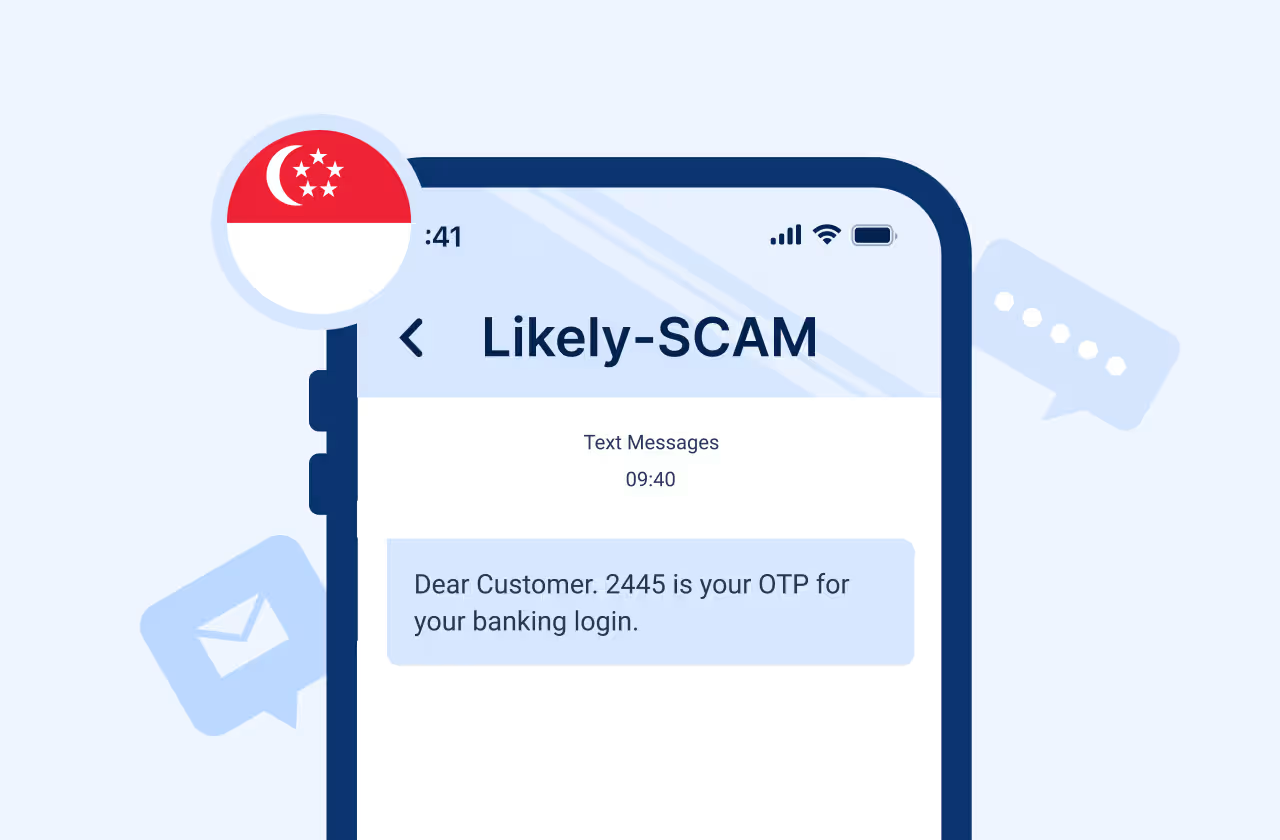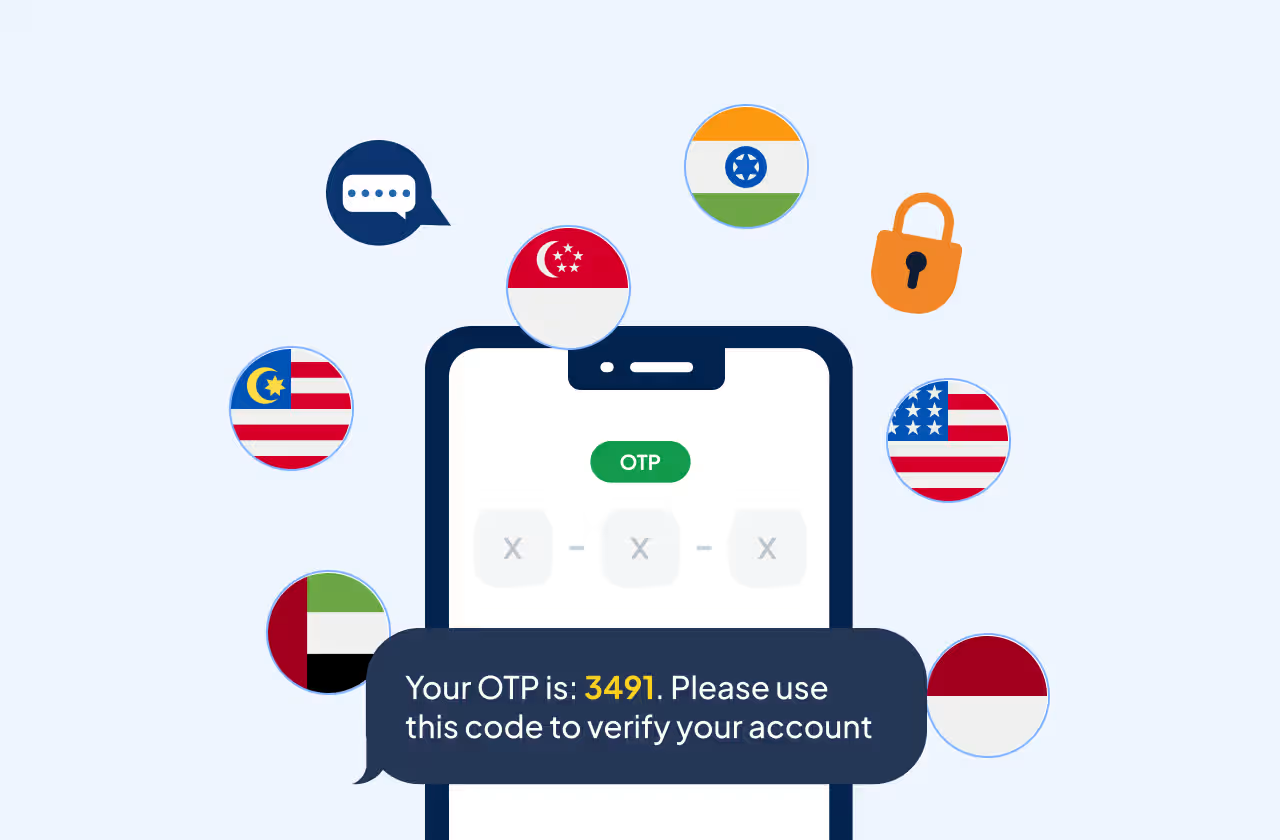Key Takeways
Almost 95% of the text messages are read and responded to within just 3 mins of being received. With such statistics, SMS has indeed become the most preferred channel of communication for businesses.
Text messaging is being used by brands to all use cases including SMS verification, SMS discounts, marketing and promotion, text to pay, other transactional texts etc.
The effectiveness of this communication via texts increases multifold if the users/ customers receive this information in real time. For example: If a person abandoned a cart at checkout and they get the text with brief payment details and link in the same instance, there are high chances of conversion and payment being made.
This is where auto reply texts come in.
What are Auto Reply Texts?
Auto reply texts are responses which are set in a sequence and are automatically sent to a user when the corresponding criteria are triggered. Without any manual intervention, these are sent in real time and ensure that the brand always stays on top of the user’s mind. These are automated text messages which can do wonders for optimizing a user journey.
These messages can acknowledge receipt of the customer’s message, provide necessary information, or indicate when the customer can expect a more detailed response.
The importance of auto reply text messages cannot be overstated, as they help maintain customer satisfaction and enhance the overall customer experience.
How to Setup Auto Reply Texts?
In order to setup auto reply texts, below mentioned are some indicative steps to be followed: -
- Mapping the User Journey: The first and foremost step is to identify the touchpoints where we need to configure auto reply texts.
These can be promotional and transactional SMS both starting from user’s first interaction with a business.
- Deciding the Triggers: Once the user journey is mapped, the crucial inflection points need to be set where text messages are to be sent. These are such points which can change a user’s behavior. These could be multiple including when a user adds something to the cart, or when a user abandons the cart.
- Selecting an SMS API provider: When the internal setup has been done, selecting an SMS API provider is the first step in implementation towards auto reply texts. When selecting an API provider, a business should compare the providers in terms of reach and connectivity, integration capabilities and customer support.
Message Central is one of the most reliable providers with global reach powered by direct operator connectivity and 24/7 customer support.
- Setting up and Analyzing: Once the provider is selected, the next step is to integrate and start sending these auto reply texts. Alongside, these text messages should also be analyzed for how users interact with these auto reply texts.
Through an SMS dashboard, brands can analyze and optimize these text messages to continuously optimize the process.
Benefits of Auto Reply Texts

- Immediate Acknowledgment: According to a study by OpenMarket, 83% of millennials open SMS messages within 90 seconds of receiving them. Immediate acknowledgment of a customer's message through auto reply can significantly enhance customer satisfaction.
- Enhanced Customer Service: Automated messages ensure customers know their inquiries are being processed, which can reduce anxiety and frustration.
- Efficiency: Auto reply texts free up time for customer service representatives, allowing them to handle more complex issues that require personal attention.
- 24/7 Availability: Businesses can provide round-the-clock responses, ensuring customers receive timely communication even outside of business hours.
Templates for Auto Reply Texts
Auto reply text messages can be used in various scenarios. Below are some examples and templates to guide you in creating effective auto replies for your business. Numbered List
1. General Acknowledgment
Templates:-
- Hi [Customer Name], thank you for reaching out to [Your Business Name].
We have received your message and will get back to you within 24 hours.
Have a great day!
- Hello [Customer Name], thank you for contacting [Your Business Name].
Your message has been received, and our team will respond to you shortly.
Best regards,
[Your Business Name].
2. After-Hours Response
Templates:-
- Hi [Customer Name], you’ve reached [Your Business Name] outside of our business hours.
We will respond to your inquiry as soon as we’re back in the office.
Our hours are [Business Hours].
Thank you!
- Hello [Customer Name], thank you for your message.
Our office is currently closed, but we will get back to you during our business hours: [Business Hours].
Sincerely,
[Your Business Name].
3. Appointment Confirmations
Templates:-
- Hi [Customer Name], your appointment with [Your Business Name] is confirmed for [Date] at [Time].
If you need to reschedule, please reply to this message.
Thank you!
- Dear [Customer Name], your appointment is set for [Date] at [Time].
To reschedule or cancel, please reply to this message or call us at [Phone Number].
Best,
[Your Business Name].
4. Out of Office
Templates:-
- Hi [Customer Name], thank you for your message.
I am currently out of the office and will return on [Date].
For urgent matters, please contact [Alternative Contact Information].
Best,
[Your Name].
- Hello [Customer Name],
I am currently out of the office and will not return until [Date].
If you need immediate assistance, please contact [Alternative Contact Information]. Thank you for your understanding.
Sincerely,
[Your Name].
5. Customer Service Request
Templates:-
- Hi [Customer Name], thank you for contacting [Your Business Name] customer support.
We have received your request and will respond within 24 hours.
For urgent inquiries, please call us at [Phone Number].
- Hello [Customer Name], we have received your customer service request. Our team is working on it and will get back to you within 24 hours.
For immediate assistance, please call [Phone Number].
Best,
[Your Business Name].
Statistics and Trends
- Rising Adoption: The use of text messaging for business communication is on the rise. According to a report by Juniper Research, business text traffic is expected to reach 3.5 trillion messages by 2023.
- Customer Preference: A survey found that 89% of consumers prefer to communicate with businesses via texts.
- Increased Engagement: Businesses that use text auto replies see a significant increase in customer engagement and satisfaction due to the immediate and personalized nature of the communication.
Auto Reply Texts with Message Central
Message Central is a CPaaS solution which provides SMS APIs. The platform provides:-
- Easy to integrate APIs
- Integration support
- Global reach with direct operator connectivity
- Real time reporting and analysis
- Unbeatable SMS rates
You can get in touch with the team to get started.
Conclusion
Auto reply text messages are a powerful tool for maintaining customer engagement and satisfaction. By providing immediate, automated responses, businesses can ensure that customers feel acknowledged and informed, even when a personal response isn't immediately possible. Implementing well-crafted auto reply texts can enhance customer service, improve efficiency, and provide 24/7 communication capabilities.