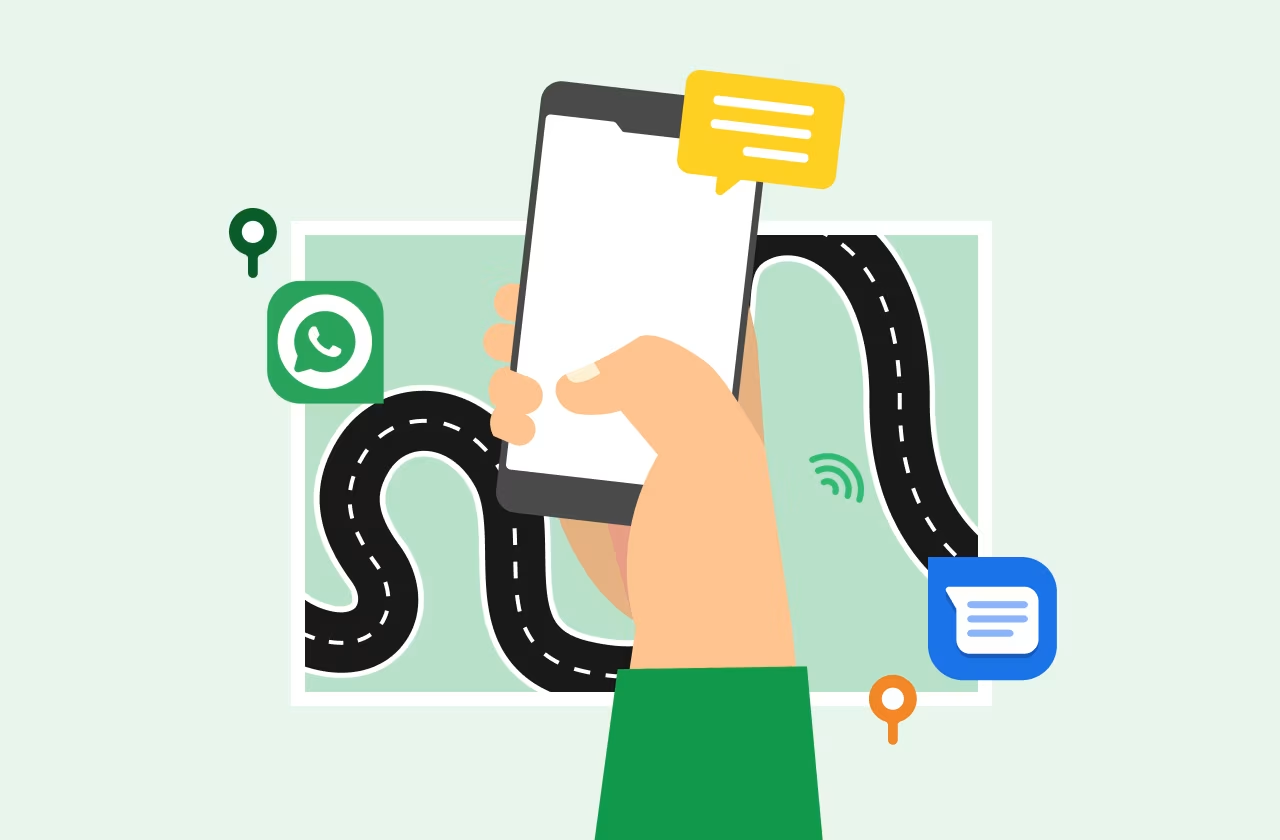The first thing that you need today to start a business is a website. Once the website is setup, it is very necessary to authenticate the users on your website. This is done to ensure the legitimacy of the leads you are getting.
Website authentication not only verifies the users coming to the website but also ensures that the user onboarding is smooth.
One way to enable the same is – SMS verification.
Why Use SMS Verification APIs for Website Authentication?
Although there are multiple ways to authenticate users, OTP SMS APIs have been the widely adopted one because:
- Wide global reach
- Easy to integrate SMS APIs
- Better user experience
- Cost efficiency
- Quick implementation
How to Integrate SMS Verification APIs for Website Authentication?
a. Select an SMS verification API providers that are there. This is a crucial step and a business should always select the best SMS verification service.
You can simply sign up for Message Central. Brands across 70+ geographies trust the platform for their own website authentication needs.
b. After signing up, you can go Verify Now> Getting Started and then test the verification service for website authentication using UI.

c. Once tested, you can go to ‘Try with Code’ and refer to the API documentation for integration. You can get in touch with the team via live WhatsApp chat or talk form for any queries.
You can also refer to the video guide on setting up SMS verification on a website for user authentication.
d. You can then top up and start using the SMS verification for website authentication across the globe.
e. You can also refer to the delivery analytics through the SMS dashboard provided by Message Central.
Some other OTP based ways for website authentication include:
a. WhatsApp OTP
b. An OTP via RCS
The Message Central team can help in both these cases. You can get in touch with the team for more information.
Two Factor Website Authentication
For websites which require much more sophisticated and better authentication can implement two factor or multi factor authentication. This essentially means using more than one channel to authenticate users. This could include SMS, WhatsApp, Email or RCS among others.
You can use a CPaaS platform to integrate your website authentication with only one platform.
Why Use Message Central for Website Authentication?
Message Central is a global player and offers considerable benefits for using its APIs. Numbered list.
- Global connectivity: The CPaaS solution has connectivity across the globe making it a one stop solution for SMS verification.
- Direct operator connectivity: Message Central is directly connected with operators across nations, which gives it an edge.
- Best SMS routes: Due to direct operator connectivity, it is made sure that the best SMS routes are used to ensure that the OTP SMS is delivered.
- Competitive SMS rates: The platform offers at least 40% savings on SMS rates without compromising on the deliverability.