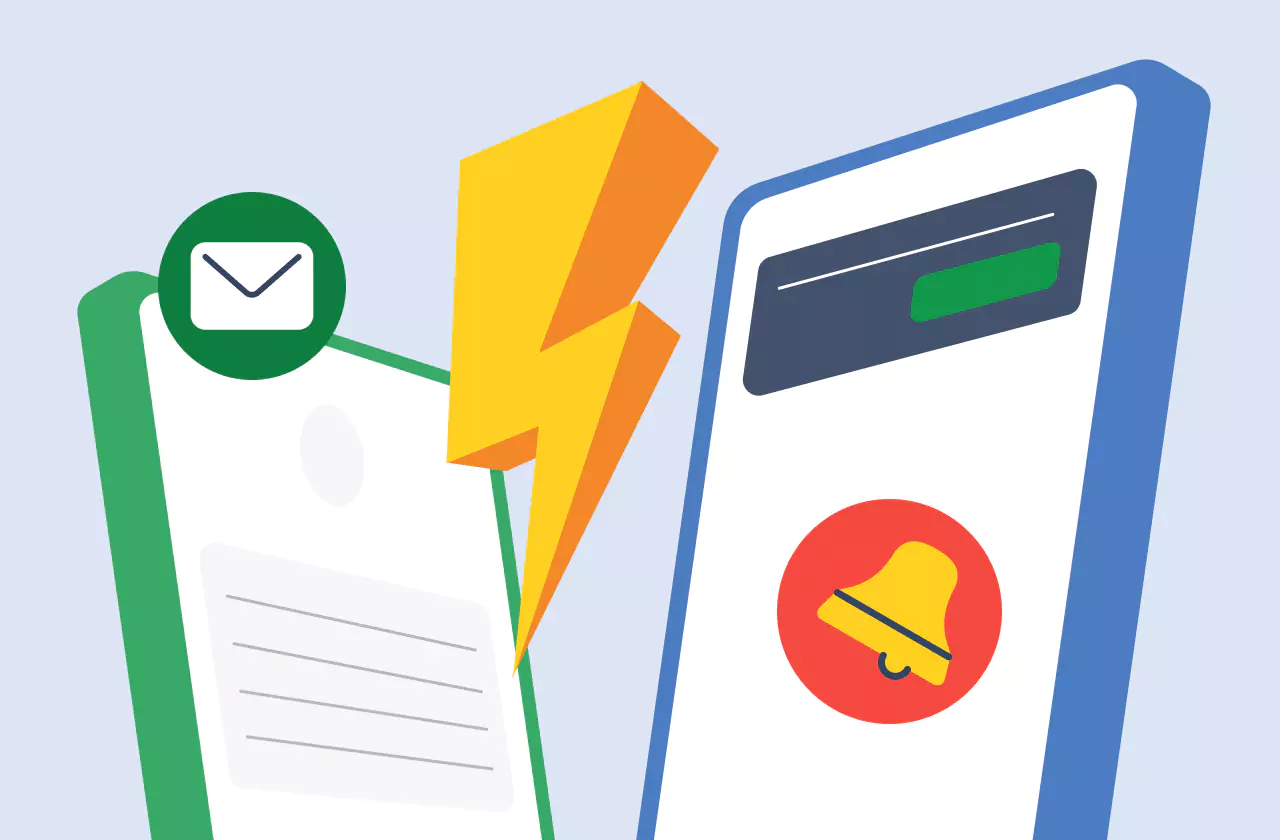Key Takeaways
- Text verification is an SMS based authentication method to confirm a user's identity by sending a unique SMS code to their mobile devices
- The time sensitive code is sent to a user's device which must be entered into service's interface to proceed
- A text verification tool enables SMS based user authentication involving components like OTPs, SMS gateway, UI, verification server etc.
- Text verification tools have a lot of significance including improving data accuracy, reducing fraud, preventing unauthroized access etc.
- The future of text verification includes encryption, biometric verification, machine learning and AI
What is Text Verification?
Text verification, also known as SMS verification or OTP (One-Time Password) verification, is a security process used to confirm a user's identity by sending a unique code to their mobile device, which they must enter on the application or website they are attempting to access.
This method of verification is commonly used as part of a two-factor authentication (2FA) or multifactor authentication process, enhancing security by adding a second layer of proof of identity beyond just a password.
According to a report by Mobilesquared, OTPs i.e. text verification accounted for 88.57% of total international traffic in 2022 and will count to somewhere between 35-40% of total A2P SMS traffic.
At its core, text verification leverages something the user has — their phone — as an additional factor to something the user knows — their password.
Here’s how it generally works:
- When a user attempts to log in or register on a platform, the service provider sends a text message with a unique, time-sensitive code to the phone number associated with the account.
- The user must then enter this code into the service's interface to proceed.
- This process ensures that even if someone else has obtained the user's password, they would still need the mobile device in hand to access the account.
Why Text Verification?
The use of text verification has risen with the increasing need for digital security. As cyber threats have become more sophisticated, relying solely on passwords for user authentication is no longer adequate. Passwords can be guessed, stolen, or leaked, but an OTP sent to a user's mobile phone is much harder for a malicious actor to intercept or duplicate, especially if it's used promptly before it expires.
What is a Text Verification Tool?
A text verification tool or an SMS verification service is a system designed to authenticate the identity of individuals or verify the accuracy of text information through the use of SMS (Short Message Service) messages or text-based data. This tool plays a crucial role in various applications, from enhancing security protocols to ensuring data integrity in communications.
Text verification tools can be broadly categorized into two main types:
1. Security-focused Text Verification:
In the context of digital security, a text verification tool is a component of multi-factor authentication (MFA) systems, which are designed to add an additional layer of security to the traditional username and password login method. This additional layer often comes in the form of an OTP SMS sent to a user’s mobile phone.
2. Data Validation Text Verification:
Outside of security, text verification tools are also used in data validation processes, such as verifying the authenticity of text data in documents, ensuring consistency across text files, or confirming the accuracy of user-entered information, like addresses or names.
Components of Security-focused Text Verification Tools
These tools generally incorporate the following elements:
1. Generation of One-Time Passwords (OTPs):
The tool generates a unique, time-sensitive code that is sent to the user’s mobile device. The generation of OTPs is typically done through algorithms that ensure randomness and unpredictability.
2. SMS Gateway:
This component is responsible for the delivery of text messages from the service provider’s server to the user's mobile device. It acts as a bridge between different network carriers and the internet. They generally use SMS verification APIs to facilitate the same.
3. User Interface (UI):
The UI is where the user receives and inputs the OTP to complete the verification process. It must be intuitive and accessible to ensure a seamless user experience.
4. Verification Server:
The server validates the entered OTP against the one that was sent. If the code matches and is within the validity period, the user is granted access.
5. Security Protocols:
The tool must include robust security measures to prevent interception or misuse of the OTPs during transmission and validation.
The Importance of Text Verification Tools

The need for text verification tools has surged with the growing concerns over cyber threats. They are essential for:
1. Preventing Unauthorized Access:
By requiring a code that is only accessible through the user’s mobile device, these tools make it significantly harder for unauthorized entities to gain access to sensitive information.
2. Enhancing User Authentication:
Text verification adds a layer of defense that augments the security of online accounts beyond what is offered by traditional passwords.
3. Reducing Fraud:
In financial transactions and services, these tools help in reducing fraud by ensuring that the person conducting the transaction is the legitimate account holder.
4. Improving Data Accuracy:
For non-security related applications, text verification can be used to ensure that the information provided is accurate and reliable.
5. Time-Sensitivity:
The effectiveness of an OTP is largely due to its time-sensitive nature. Generally, the code expires after a short period, typically ranging from a few minutes to an hour. This limits the window in which an OTP can be used, reducing the risk of unauthorized access.
6. Delivery Mechanism:
Text messages are the most common delivery mechanism for OTPs because of the ubiquity of mobile phones. However, this method relies on the user's access to their device and network service at the time of authentication.
While selecting a text verification tool, the following factors should be considered: -
- Direct operator connectivity
- Global coverage
- Availability of support
- Deliverability and success rate
- SMS routes available
Verify Now by Message Central is a text verification tool enabling OTP SMS verification for businesses across industries. The platform providers the most competitive SMS rates across the globe. It is also trusted by fastest growing enterprises across the globe.
You can directly signup for free or get in touch with the team for any custom needs.
Challenges and Considerations
While text verification tools are valuable, they are not without challenges:
1. Reliance on Mobile Network:
OTPs are typically sent via SMS and depend on the user having a network signal. If the user’s mobile device is offline or in an area with poor reception, they may not receive the OTP in time.
2. Security Vulnerabilities:
SMS-based OTPs can be vulnerable to interception through techniques such as SIM swapping, where a criminal could gain control of a user’s phone number especially for certain industries like SMS verification for Ecommerce.
3. User Convenience:
While security is paramount, the process should not be so cumbersome that it turns users away. Balancing security with user convenience is key. If the process is too cumbersome, users may be discouraged from using the platform. Therefore, ease of receiving and entering the OTP is critical.
4. Cost:
Sending SMS messages can incur costs that may need to be absorbed by the service provider or passed on to the user.
5. Regulatory Compliance:
With the growing prevalence of privacy laws and regulations, such as GDPR and HIPAA, text verification systems must ensure they comply with data protection standards, including how user data is stored and transmitted.
The Future of Text Verification
The field of text verification is constantly evolving to address its vulnerabilities and improve its robustness. The future of text verification and some of the advancements include:
1. Encryption:
To combat interception, more sophisticated encryption methods are being developed to protect the OTPs in transit.
2. Biometric Verification:
Some systems are starting to integrate biometric data, such as fingerprints or facial recognition, as an additional or alternative verification method to SMS.
3. Push Notifications:
Instead of SMS, some systems use app-based push notifications to deliver OTPs, which can reduce costs and dependency on mobile networks.
4. Machine Learning and AI:
These technologies are being explored for pattern recognition and anomaly detection to identify and prevent fraudulent activities.
5. Backup Options:
Service providers often offer alternative methods for receiving OTPs, such as email, voice calls, or authentication apps, to ensure that users can still gain access if their primary method is temporarily unavailable.
In conclusion, text verification is a widely adopted method for strengthening account security across various online platforms. It serves as a straightforward and effective way to thwart unauthorized access and protect user data.
As technology evolves, the methods of text verification and the broader landscape of user authentication will continue to advance, incorporating new and more secure techniques to keep pace with the ever-changing cyber threat environment.
The goal is to achieve the highest level of security without compromising on user convenience or privacy, ensuring that as our digital lives grow, so too does our ability to protect them.